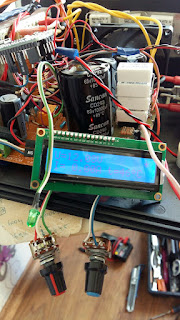For normal operation mode switch must be in this position:
In first tests, I connect Rx-Tx from this shield at Arduino Mega at Rx1-Tx1 pins, for see how work...
I upload ESP8266_mega_serialtest.ino with 112500bps instead 9600bps (board is Arduino Mega, shield witj ESP8266 is just accessory)
I open serial monitor window and I write some AT commands:
You cand upload various sketches with ESP8266 chip controlled by Arduino.
If you play with switches as me, with this configuration
and pus ESP-RST button, firmware will be erased... and this sheild not work, is just a piese untill you reflash the ESP8266 chip.
I use info from article ESP8266: Reflash Dance! writted by Dave Vandenbout for classic ESP8266:
First, you must download esp8266_flasher.exe and v0.9.2.2. AT Firmware.bin files (or https://github.com/techiesms/ESP8266-Firmware-Upgrading-Files).
Connect USB FTDI interface with 3.3V logic level as in photo
Must push ESP-RST button and open software
Find the COM used by USB interface
Change value in software
Using BIN software button open files
Using DOWNLOAD software button is write bin files in ESP8266 chip
In software is writed procent
until is see
Must change switch position in normal operation mode
See ESP8266MOD shiled reflash movie, when I made exactlly as in descripription from above
PS: Original article is at http://nicuflorica.blogspot.ro/2016/09/placa-de-retea-wifi-shield-cu-esp8266mod.html 😎