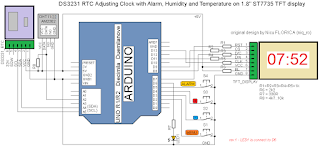I use a simple schematic for this clock:
Using TM1637_DS3231_clock0.ino sketch, my clock work as a .. clock :))) like in movie named Arduino clock with DS3231 on TM1637 display
so, I change to simple 9
just changing few lines in sketch (TM1637_DS3231_cloc0a.ino).
In Arduino clock with DS3231 on TM1637 display (2) movie, you cand see the diference on display and in sketch....
Next step was to put an encoder (KY-040) to change hours and minutes, schematic is:
(also, I put an speaker/buzzer from PC between D7 and GND).
For change hours, must long push (2-3 seconds) the push button from encoder, and you will see
so, must rotate clocwise to increase value or rotate antioclockwire (trigonometric sense) to decrease value for hour. When hour has desired value must push on button from encoder to enter in mode to change minutes:
Procedure is similar, and after change value for minutes must push on button from encoder to enter in usual mode, as a claock.
TM1637_DS3231_clock1.ino sketch must be used for have a clock like in my description or in Arduino clock with DS3231 on TM1637 display (3) movie:
27.04.2017
This clock can be use also with DS1307 instead DS3231, just need a small change:
so, TM1637_DS3231_clock1a.ino have this chenage and few other for correct few bugs... in Arduino clock with DS3231 on TM1637 display (4)
PS: with last change, you can use DS1307 or DS3231 RTC clock module, without other modifcation.
This clock can be use also with DS1307 instead DS3231, just need a small change:
so, TM1637_DS3231_clock1a.ino have this chenage and few other for correct few bugs... in Arduino clock with DS3231 on TM1637 display (4)