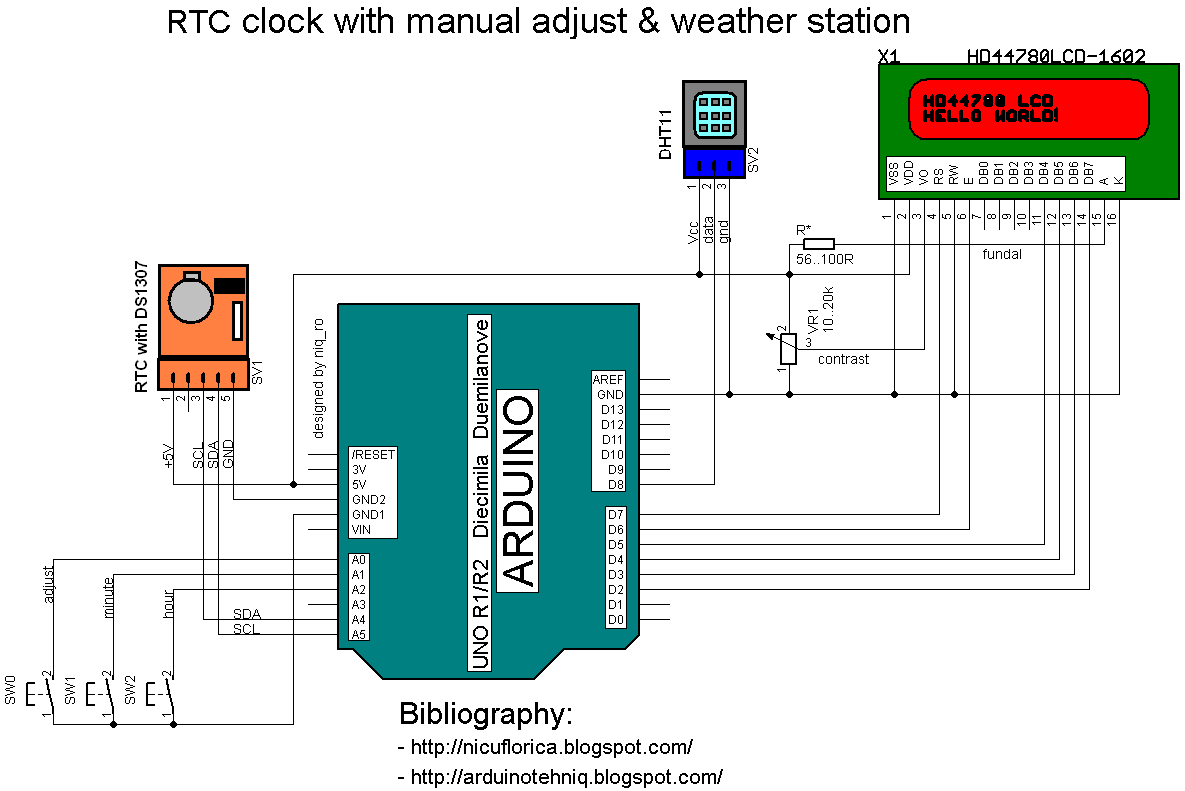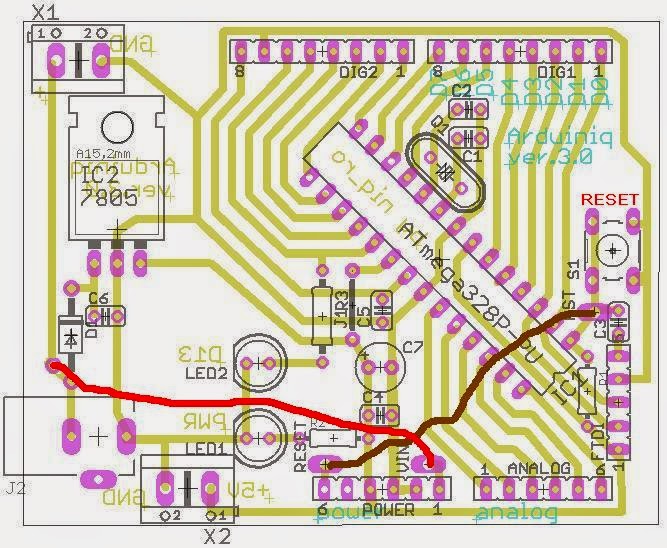I use a Arduino Uno board as "brain", a DHT11 sensor for humidity and temperature & RTC module with DS1307 for time and values are put on a alphanumeric LCD1602 display.
My last schematic is:
Practically, my montage is:
// Date and time functions using a DS1307 RTC
// original sketck from http://learn.adafruit.com/ds1307-real-time-clock-breakout-board-kit/
// add part with SQW=1Hz from http://tronixstuff.wordpress.com/ & http://www.bristolwatch.com/arduino/arduino_ds1307.htm
// adapted sketch by niq_ro from http://nicuflorica.blogspot.ro/
// original article from http://nicuflorica.blogspot.ro/2013/06/ceas-de-timp-real-rtc-cu-ds1307-si.html
#include <Wire.h>
#include "RTClib.h"
// include the library code:
#include <LiquidCrystal.h>
// initialize the library with the numbers of the interface pins
LiquidCrystal lcd(7, 6, 5, 4, 3, 2);
/* -------------------
| LCD | Arduino |
-------------------
LCD RS pin to digital pin 7 | RS | D7 |
LCD Enable pin to digital pin 6 | E | D6 |
LCD D4 pin to digital pin 5 | D4 | D6 |
LCD D5 pin to digital pin 4 | D5 | D4 |
LCD D6 pin to digital pin 3 | D6 | D3 |
LCD D7 pin to digital pin 2 | D7 | D2 |
LCD R/W pin to ground | R/W | GND |
-------------------
*/
RTC_DS1307 RTC;
#include <DHT.h>
#define DHTPIN 8 // what pin we're connected DHT11
#define DHTTYPE DHT11 // DHT 11
DHT dht(DHTPIN, DHTTYPE);
byte SW0 = A0;
byte SW1 = A1;
byte SW2 = A2;
// use for hexa in zecimal conversion
int zh, uh, ore;
int zm, um, miniti;
void setup () {
// DHT init
dht.begin();
// set up the LCD's number of columns and rows:
lcd.begin(16, 2);
// Print a logo message to the LCD.
lcd.print("www.tehnic.go.ro");
lcd.setCursor(0, 1);
lcd.print("creat de niq_ro");
delay (2500);
lcd.clear();
// Serial.begin(9600);
Wire.begin();
// part code from http://tronixstuff.wordpress.com/
Wire.beginTransmission(0x68);
Wire.write(0x07); // move pointer to SQW address
Wire.write(0x10); // sends 0x10 (hex) 00010000 (binary) to control register - turns on square wave
Wire.endTransmission();
// end part code from http://tronixstuff.wordpress.com/
RTC.begin();
if (! RTC.isrunning()) {
//Serial.println("RTC is NOT running!");
// following line sets the RTC to the date & time this sketch was compiled
RTC.adjust(DateTime(__DATE__, __TIME__));
}
pinMode(SW0, INPUT); // for this use a slide switch
pinMode(SW1, INPUT); // N.O. push button switch
pinMode(SW2, INPUT); // N.O. push button switch
digitalWrite(SW0, HIGH); // pull-ups on
digitalWrite(SW1, HIGH);
digitalWrite(SW2, HIGH);
}
void loop () {
DateTime now = RTC.now();
int h = dht.readHumidity();
int t = dht.readTemperature();
lcd.setCursor(4, 0);
if ( now.hour() < 10)
{
lcd.print(" ");
lcd.print(now.hour(), DEC);
}
else
{
lcd.print(now.hour(), DEC);
}
lcd.print(":");
if ( now.minute() < 10)
{
lcd.print("0");
lcd.print(now.minute(), DEC);
}
else
{
lcd.print(now.minute(), DEC);
}
lcd.print(":");
if ( now.second() < 10)
{
lcd.print("0");
lcd.print(now.second(), DEC);
}
else
{
lcd.print(now.second(), DEC);
}
lcd.print(" ");
lcd.setCursor(1, 1);
// lcd.print("t=");
if ( t < 10)
{
lcd.print(" ");
lcd.print(t);
}
else
{
lcd.print(t);
}
//lcd.print(",0");
lcd.write(0b11011111);
lcd.print("C");
/* lcd.setCursor(0, 1);
if ( now.day() < 10)
{
lcd.print("0");
lcd.print(now.day(), DEC);
}
else
{
lcd.print(now.day(), DEC);
}
lcd.print("/");
if ( now.month() < 10)
{
lcd.print("0");
lcd.print(now.month(), DEC);
}
else
{
lcd.print(now.month(), DEC);
}
lcd.print("/");
lcd.print(now.year(), DEC);
lcd.print(" ");
*/
lcd.setCursor(10, 1);
// lcd.print("H=");
lcd.print(h);
lcd.print("%RH");
if (!(digitalRead(SW0))) set_time(); // hold the switch to set time
delay(500);
}
void set_time() {
byte minutes1 = 0;
byte hours1 = 0;
byte minutes = 0;
byte hours = 0;
while (!digitalRead(SW0)) // set time switch must be released to exit
{
minutes1=minutes;
hours1=hours;
while (!digitalRead(SW1)) // set minutes
{
minutes++;
// converting hexa in zecimal:
zh = hours / 16;
uh = hours - 16 * zh ;
ore = 10 * zh + uh;
zm = minutes / 16;
um = minutes - 16 * zm ;
miniti = 10 * zm + um;
/*
for(int i = 20 ; i >0 ; i--) {
displayNumber01(ore*100+miniti);
}
*/
lcd.setCursor(4, 0);
if ( ore < 10)
{
lcd.print(" ");
lcd.print(ore);
}
else
{
lcd.print(ore);
}
lcd.print(":");
if ( miniti < 10)
{
lcd.print("0");
lcd.print(miniti);
}
else
{
lcd.print(miniti);
}
lcd.print(":");
lcd.print("00");
if ((minutes & 0x0f) > 9) minutes = minutes + 6;
if (minutes > 0x59) minutes = 0;
Serial.print("Minutes = ");
if (minutes >= 9) Serial.print("0");
Serial.println(minutes, HEX);
delay(150);
}
while (!digitalRead(SW2)) // set hours
{
hours++;
// converting hexa in zecimal:
zh = hours / 16;
uh = hours - 16 * zh ;
ore = 10 * zh + uh;
zm = minutes / 16;
um = minutes - 16 * zm ;
miniti = 10 * zm + um;
/*
for(int i = 20 ; i >0 ; i--) {
displayNumber01(ore*100+miniti);
}
*/
lcd.setCursor(4, 0);
if ( ore < 10)
{
lcd.print(" ");
lcd.print(ore);
}
else
{
lcd.print(ore);
}
lcd.print(":");
if ( miniti < 10)
{
lcd.print("0");
lcd.print(miniti);
}
else
{
lcd.print(miniti);
}
lcd.print(":");
lcd.print("00");
if ((hours & 0x0f) > 9) hours = hours + 6;
if (hours > 0x23) hours = 0;
Serial.print("Hours = ");
if (hours <= 9) Serial.print("0");
Serial.println(hours, HEX);
delay(150);
}
Wire.beginTransmission(0x68); // activate DS1307
Wire.write(0); // where to begin
Wire.write(0x00); //seconds
Wire.write(minutes); //minutes
Wire.write(0x80 | hours); //hours (24hr time)
Wire.write(0x06); // Day 01-07
Wire.write(0x01); // Date 0-31
Wire.write(0x05); // month 0-12
Wire.write(0x09); // Year 00-99
Wire.write(0x10); // Control 0x10 produces a 1 HZ square wave on pin 7.
Wire.endTransmission();
// converting hexa in zecimal:
zh = hours / 16;
uh = hours - 16 * zh ;
ore = 10 * zh + uh;
zm = minutes / 16;
um = minutes - 16 * zm ;
miniti = 10 * zm + um;
/* for(int i = 20 ; i >0 ; i--) {
displayNumber01(ore*100+miniti);
}
// delay(150);
*/
lcd.setCursor(4, 0);
if ( ore < 10)
{
lcd.print(" ");
lcd.print(ore);
}
else
{
lcd.print(ore);
}
lcd.print(":");
if ( miniti < 10)
{
lcd.print("0");
lcd.print(miniti);
}
else
{
lcd.print(miniti);
}
lcd.print(":");
lcd.print("00");
}