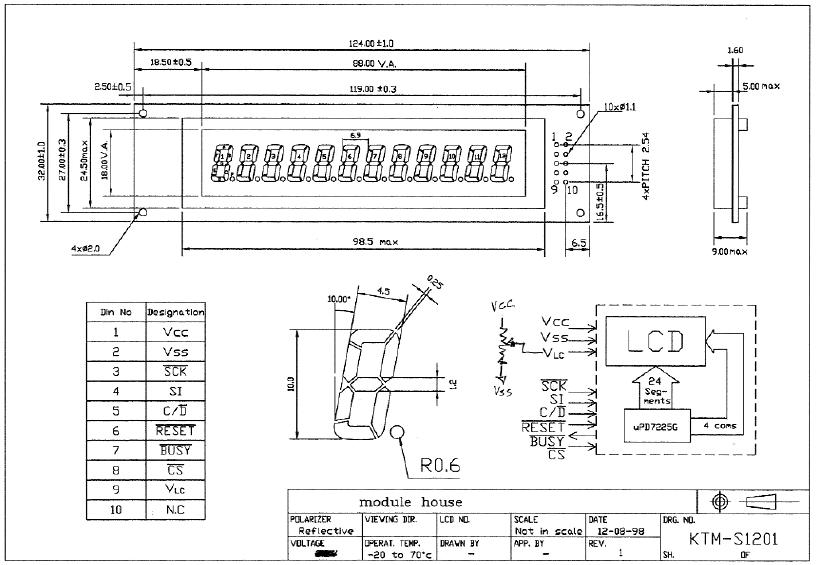M590 chip from Neoway is an old, industrial and... recovered (second hand) chip for GPRS/GPS as SIM900. Is enough for our tests with Arduino...
Main reason for i use Arduino Mega board instead Arduino Uno is number of harware serial port... M590 chip has defauld speed set at 115200bps, too much for SerialSofware (see arduino.cc - SoftwareSerial). Theoretical, this library work fine at this speed but all my Arduino board (original and clone) not work good.
So, my solution is to connect at Arduino Mega board and decrease speed with AT command: AT+IPR=9600. First upload M590_mega_serialtest2.ino and open serial monitor at 115200bps:
after that, I reopen serial monitor at 9600bps speed:
Now, I chamge the schematic and use Arduino Uno board (in my case is a clone VISduinoUno):
and upload M590_softwareserial.ino and send few AT commands:
I made a new schematic:
and upload M590_tronixstuff_4led_control.ver1m1.ino.
I send SMS from phone for have all 4 leds lit (on):
and GPRS with M590 module received SMS and Arduino decode and control leds:
I send a new SMS:
after, I send a new SMS:
I made few movie:
- SMS control 4 leds using M590 GPRS module and Arduino
and use Putty software (like in 1st part) and change speed from 115200bps in 9600bps for work with Arduino Uno board (or clones).
NOTE: External power supply is +4,6V not 4,2V (power supply with voltmeter show less with 0,3-0,4V) !